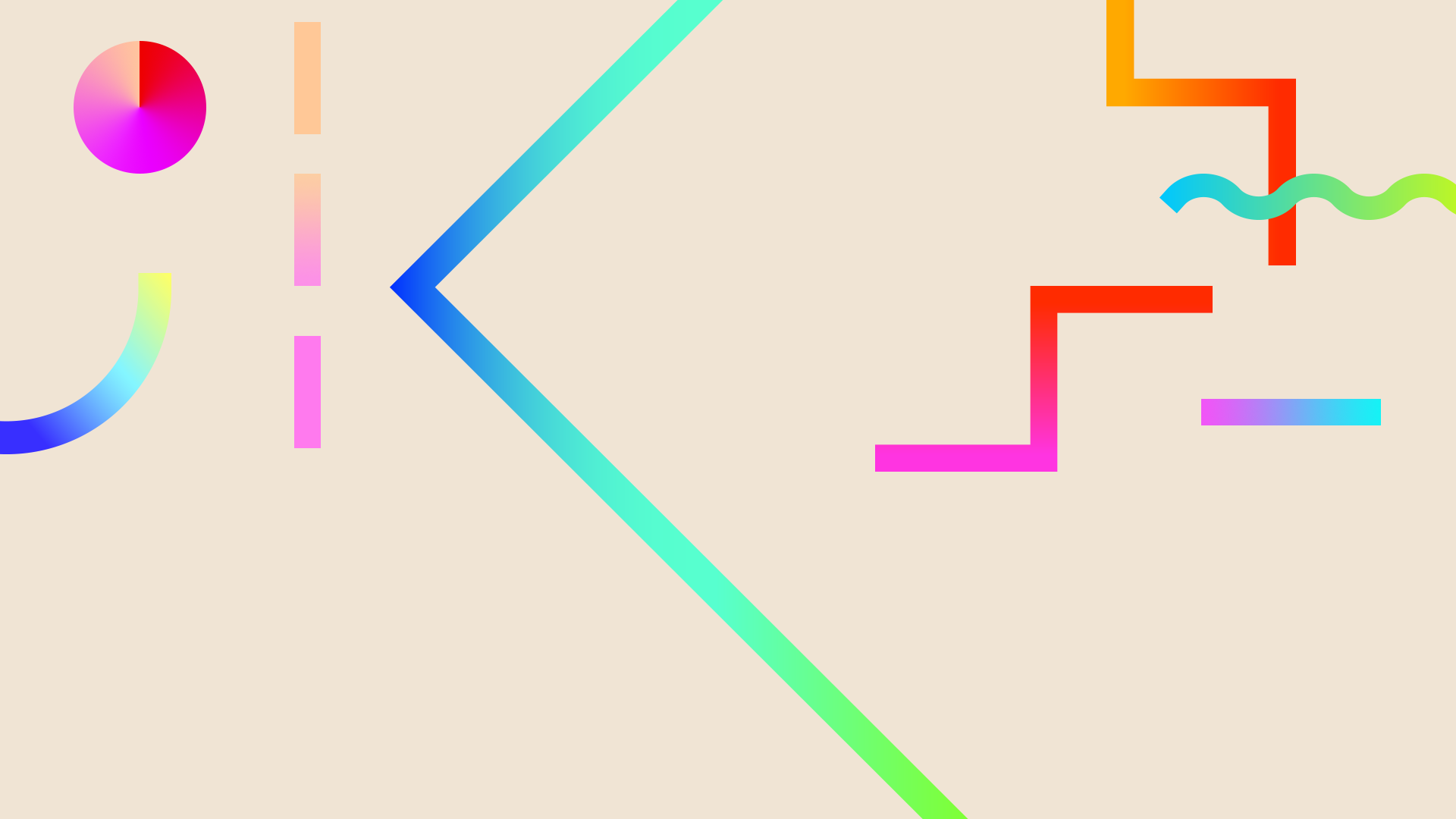
STACY HARRISON
EDET 603 Design and Development Tools I
Web 2.0 Interactive Lesson
(Google Drive Link - open with Microsoft Powerpoint)
New Learning:
My key “take-aways” include learning about how Quizizz can be used to make quizzes fun for students. In fact, I learned how to search for quizzes and create my own. I also learned how to view reports for each quiz, which is very useful data. In addition, I had “take-aways” involving PowerPoint. For example, I now know how to convert bulleted lists into SmartArt and how to create motion paths for images.
Potential Benefits:
Interactive PowerPoints as an instructional tool has several benefits. They allow instructors to gain and keep students attention. The use of SmartArt, motion paths, animation, etc. makes the information presented look more inviting. As a result, students are more likely to stay focused as opposed to getting bored and losing interest. Likewise, interactive PowerPoints gives you more opportunities to involve students in the learning process. Also, interactive features make it possible for learners to respond to the lesson and demonstrate their understanding of the material.