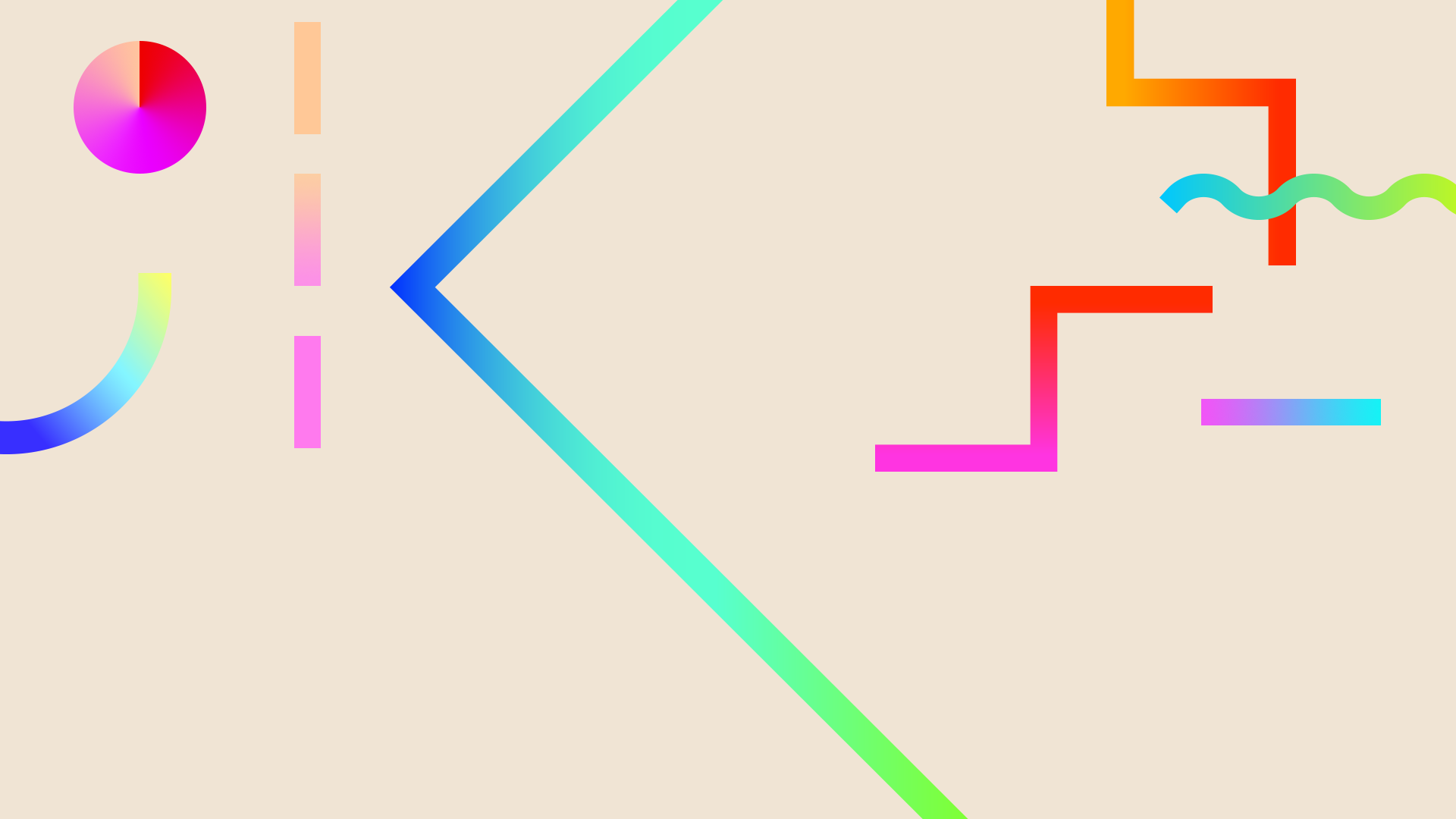
STACY HARRISON
EDET 603 Design and Development Tools I
Activity 1
Part 1
(Screencast.com link)
Using Jing I created a screenshot of Google Drive. I highlighted the school district's logo by putting a box around it. An arrow was inserted that pointed to "Shared with me." In a text box I explained that if you see the DCSD logo in the upper left corner, then you are in your district Google account. I also stated that to find files that are shared with you click on "Shared with me" on the left side of the screen.
Part 2
(Screencast.com link)
Using Jing a screen a less than two-minute narration was created that would demonstrate to my co-workers how to access the school's lesson plan folder that had recently been shared with us. In addition, I showed them how to access other teachers' lesson plans, as well as how to use the bread crumbs to navigate within Google Drive. The track "Straight" from Bensound was used as background music.
Reference
Bensound. (2014, December 22). Straight | Royalty Free Music. Retrieved September 4,
2016, from http://www.bensound.com/royalty-free-music/track/straight