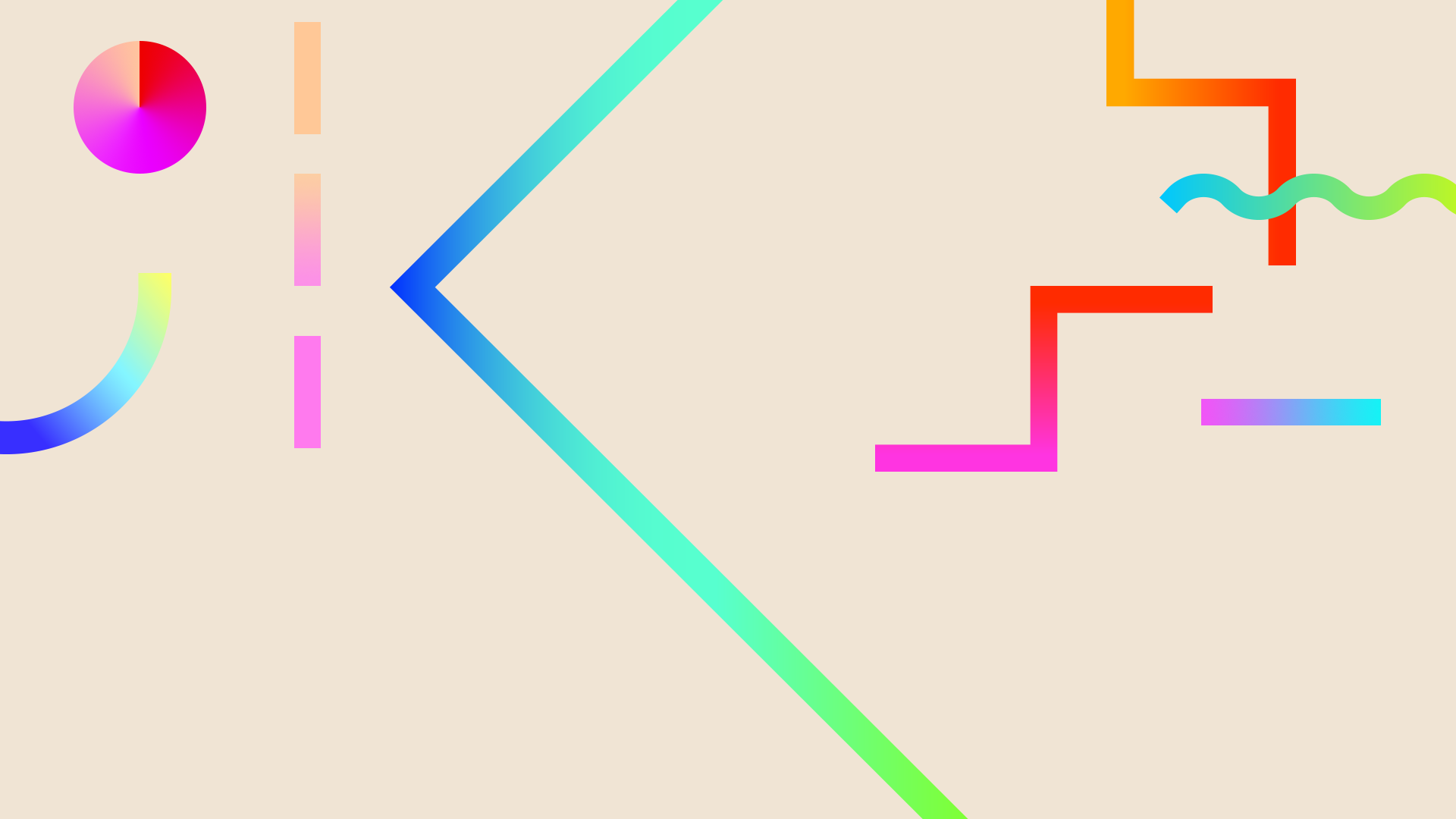
STACY HARRISON
EDET 603 Design and Development Tools I
Activity 2
Introduction Video (without captions)
Using iMovie I created a still image slide show to be used as introduction video for myself. I used Audacity to record my introduction narration. The audio was exported as an mp3 file. The track "Energy" from Bensound was edited to match the length of my narration using Audacity. Also, the fade in/out effect was used on the track. It too was exported as an mp3 file. I then inserted the audio track and images into iMovie. I made sure that appropriate images matched the narration. I added a theme, created a title slide, and added credits. The video was uploaded to YouTube.
Reference
Bensound. (2015, August 1). Energy | Royalty Free Music. Retrieved September 5,
2016, from http://www.bensound.com/royalty-free-music/track/energy