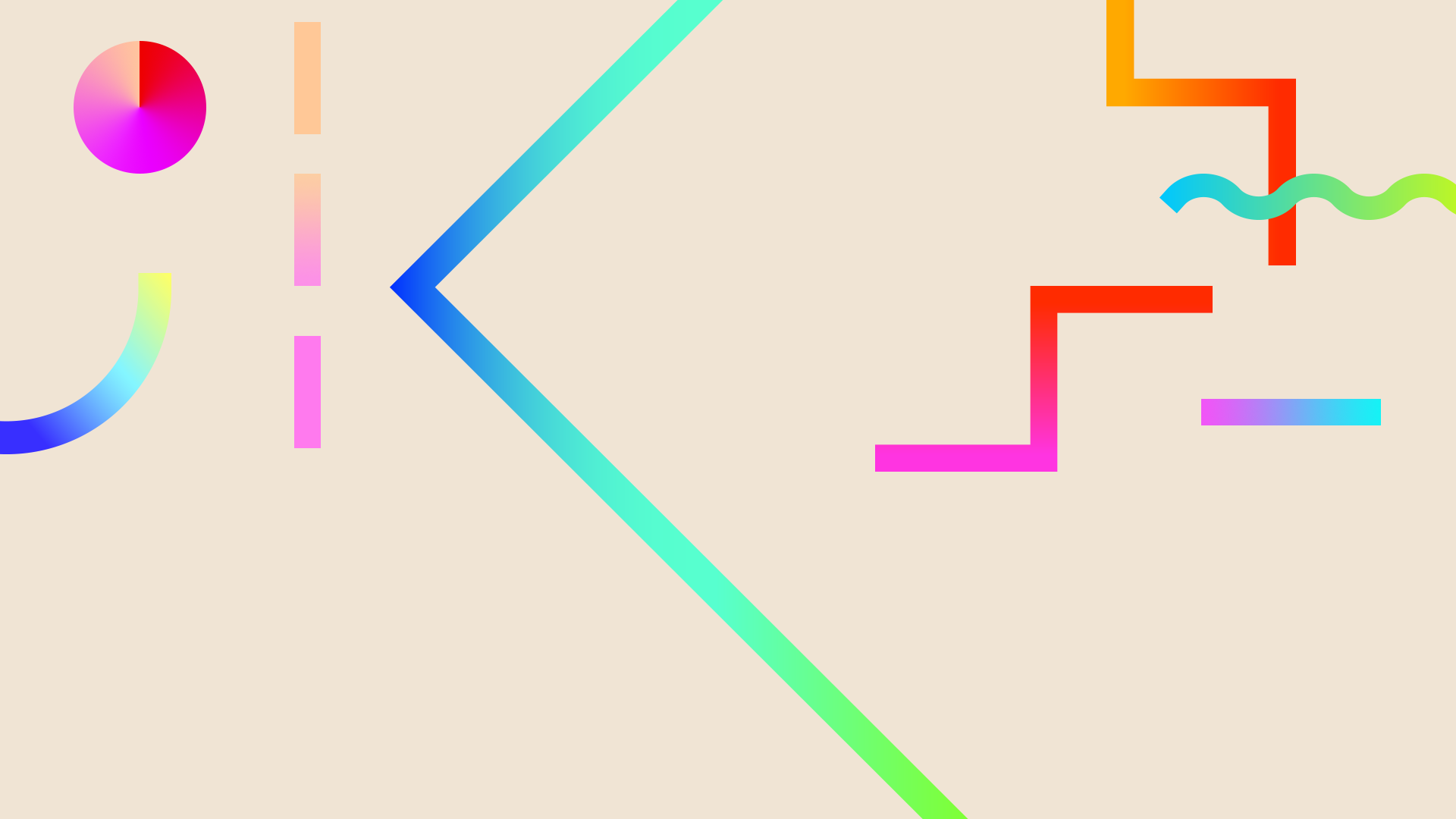
STACY HARRISON
EDET 603 Design and Development Tools I
Activity 2

Image Creation:
To create the collage I opened the four images. Then I opened a new blank clipboard/canvas and set its size to 500 x 360. I individually resized each image, selected them using Command+A, copied them with Command C, and pasted them onto the clipboard using Command V. For two of the images I rotated them before pasting onto the clipboard. The marquis tool and the move tool were used to select and move images. Also, I merged the layers before saving the final image.
Challenges Encountered:
I encountered several challenges in creating the collage. In fact, the entire process was a challenge. I did not know where to begin so I had to Google it. Unfortunately, the steps were very difficult because the instructions were not very detailed. Also, I tried to rotate the images after copying them to the clipboard. It rotated everything so I had to delete the layers and repeat the process. In addition, moving the images forward/backwards was a challenge because in some case it did not work as intended. For the most part I used a lot of trial and error and had to redo things because what I was doing did not work as expected or as I had hoped it would.
New Learning:
The entire process was a learning experience. This was my second time using Photoshop. Therefore, I learned some new tools, more features of the menus, how to hide and delete layers, and everything else that was required for me to create the collage.
References
Digital Art: “Read”. (2013, April 7). Retrieved August 20, 2016, from
https://www.flickr.com/photos/7815007@N07/8625966537/
Lectura Reading. (2009, June 8). Retrieved August 20, 2016, from
https://www.flickr.com/photos/nic221/8292277770/
Read. (2011, July 17). Retrieved August 20, 2016, from
https://www.flickr.com/photos/nic221/8292277770/
Read Poster. (2010, February 28). Retrieved August 20, 2016, from
Collage